
This is a sponsored post from Stevens Institute of Technology.
Written by Gregg T. Vesonder, Ph.D.
Director, Software Engineering Program
Stevens Institute of Technology
Why does a door need an instruction manual? Consider that most 30-year-olds have probably opened at least 100,000 doors throughout their lifetime. Yet, most building entry doors have a one-word instruction manual, PUSH or PULL. Often this instruction goes unread and the person pushes when they should pull. The doors of the School of Systems and Enterprises at Stevens Institute of Technology have similar instructions and yet some of the smartest persons I know ignore the directive!
So if we have difficulty designing doors that are usable without directions, what hope do we have designing our interactions with complex systems?
Let’s consider some doors that we have no difficulty opening. The first are doors in our homes that have knobs. When we approach a doorknob it practically screams, “turn me!” Usability folks would say that a doorknob affords turning. This usability concept is called affordance and it states that a well-designed interface’s operation is readily understood by the user. The door is designed in such a way that its use is obvious. Another type of door, like the ones found in supermarkets, open automatically. The designer has simplified the interaction of the door with the user, in this example the shopper, by automating it.
It’s About User Experiences
So how does the design of doors relate to the design of interactions with complex systems? Well-designed doors consider the context in which they are used and how they are used. Supermarket doors areautomatic because you are either occupied with packages or pushing a shopping cart. This modern user design focuses on the user experience and addresses issues through User Centered Design (UCD).
User experience focuses on interaction in the large. Rather than optimizing how an individual interacts with technology, it is about understanding how this interaction affects the larger task that the person or team is trying to accomplish while focusing on the environment in which it is used. At the outset of the design process, questions are asked to identify user needs. Is it a noisy factory or a quiet research center? Is the user or the team fatigued or fresh? What do the users want to optimize – efficiency, error tolerance, effectiveness or (accuracy)? Is it easy to learn or engaging? [1]
The process for addressing these needs is UCD. Naturally, UCD involves the users of the system; they play a key role in the complete design process.
These are 5 necessary steps for ensuring proper design interactions with cyber physical systems:
- Identify the user. First we must identify the user in established systems or define a user in new systems. It is often best to understand the user by using ethnography. Ethnography means studying users where they use, or will use, the system.
- Determine user needs. You want to observe what they do, not what they report they do. Observe them actually doing the task rather than discussing it.
-
Create a prototype. Once you know what the user needs, you can begin the design process. creating successively more realistic prototypes of the user experience. The prototypes will be low fidelity, hand drawn or comic strip renditions of the experience. Each prototype is shown to the user and feedback is collected. The manner increases formality as the prototypes become more refined.
- Ask questions. Key questions asked throughout the process are: “Can the user do what they want to do when they want to do it? “ and “When they do it does the system do what the user wants it to do?” An answer of no to either of these questions indicates the user experience has failed.
- Evaluate. Evaluation in UCD is a continuous process. Review of the user experience does not stop when the system has been deployed. It is a continuous process to further refine the user experience.
In my description of User Centered Design you will notice that unique skills are necessary. Psychologists, sociologists, creative designers and anthropologists may be needed to build humane systems. Take your local social scientist out to lunch to begin the process! These resources also may help:
Moggridge, B. Designing interactions. MIT Press, 2007, ISBN 0-262-13474-8. Great humane design
Schneiderman, B., Plaisant, C, Cohen, M., Jacobs, S. and Elmqvist, N. Designing the user interface (6th Edition), Pearson, 2016, ISBN 013438038X – classic UCD textbook
Norman, D. The design of everyday things, Basic Books, 2013, ISBN 0465050654 – if you only read one of these books, read this one. Life changing (at least it was for me).
Raskin, J. The humane interface, Addison-Wesley, 2000, ISBN 0201379376. Inventor of the original macintosh interface.
These are the types of topics that students explore in the Stevens Online MBA Program. Engineering leaders need a solid understanding of the potential of technology, data and analytics, with an emphasis on teaching students how to mine large amounts of data and apply these insights. Learn more about the systems and software engineering programs at Stevens.
Resources
[1] Quesenbery, W. Dimensions of usability: Defining the conversation, driving the process. Proceedings of the UPA, 2003. http://www.wqusability.com/articles/5es-upa2003.pdf

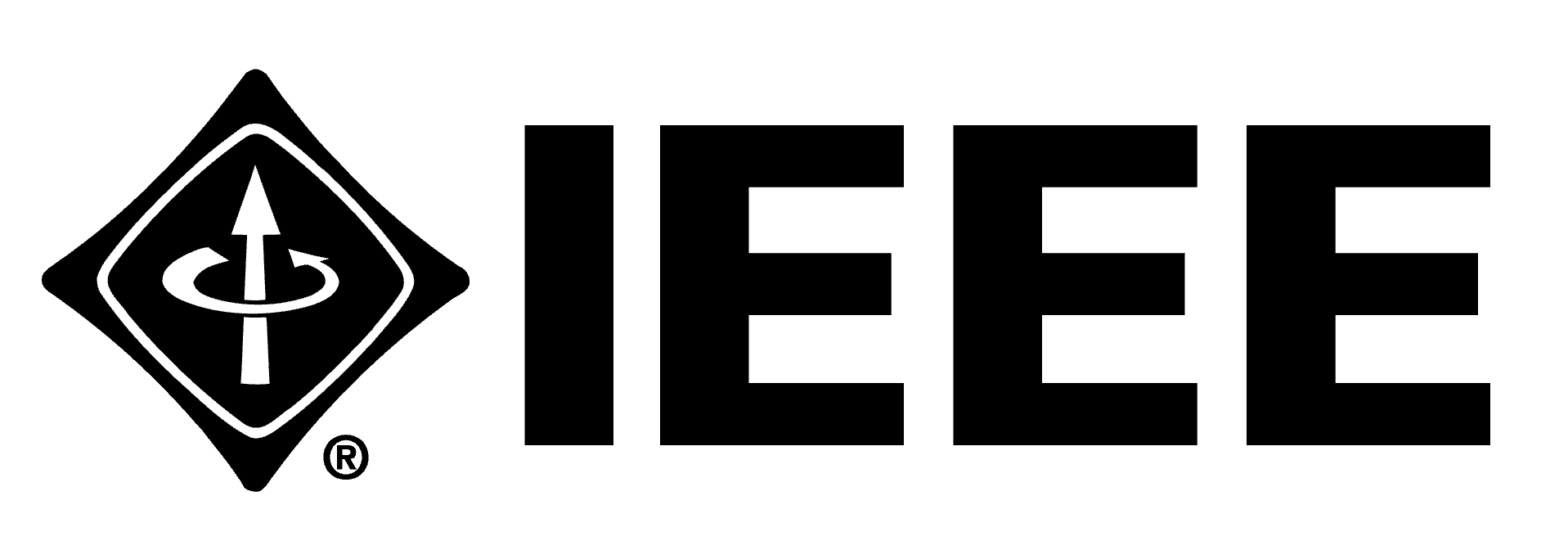
No comments yet.