
In the wake of the COVID-19 pandemic that has forced thousands of colleges and universities to shut down, the U.S. Department of Education recently relaxed federal regulations for online learning. The new regulations are intended to make the introduction of online learning programs easier for colleges and universities. They also expand federal student aid money to a larger swath of these institutions.
Leah Matthews, Executive Director of Distance Education Accrediting Commission, told the Washington Post that the regulations provide transparency for what is defined as “substantive interaction” between students and instructors in a virtual learning environment. This is a key factor in determining whether a program will qualify for federal student aid. According to the regulations, instructors will need to offer a minimum of two forms of student interaction such as overseeing group discussions and providing feedback on students’ work.
How to Create an Interactive Classroom Online
Looking for ways to recreate your interactive classroom online? Carnegie Mellon University’s Eberly Center website is a resource for instructors who are switching to virtual classrooms. The website breaks down how to combine different online tools to recreate the following types of classroom environments virtually:
- Lectures
- Recitations
- Discussions
- Work examples and problem solving
- Group work and project-based learning
- Studios
- Computing labs
- Science labs
- Community-based service-learning courses
For instance, if you need to recreate a virtual group work setting, the site recommends combining the learning management system Canvas with the video conferencing platform Zoom, as well as Google Docs/Sheets/Slides. These tools will recreate your lab through Zoom’s online breakout sessions and various collaborative features offered by Canvas and Google Docs/Sheets/Slides.
Protect Your Virtual Classroom from “Zoombombers”
With many universities now turning to Zoom to teach their courses online, classes are increasingly coming under attack from “Zoombombers.” These are trolls who interrupt classes with offensive content via the platform’s screen sharing feature.
Here’s how it works: A zoombomber can find the links of unprotected Zoom meetings by searching “zoom.us.” in a search engine. Some also find unprotected meeting links posted on social media and websites.
Amelia Vance, Director of Youth and Education Privacy and Senior Counsel at the Future of Privacy Forum, told Inside Higher Ed that instructors planning courses in Zoom need to be cautious when planning these meetings. “[They should be] double-checking that the people who are attending the class or the meeting are only the people who are supposed to be there, making sure that the default settings prior to the meeting starting are all privacy protective. And that’s just not something we’ve trained educators to do. This is all new.”
Here’s how to protect your online classroom from these intruders:
- Use an ID specific to each meeting instead of your personal meeting ID.
- Select the “Waiting Room” feature. This allows you to select who can join the session.
- Disable the option that lets users join the class before you (the host).
- Disable screen sharing among users who are non-hosts.
- Unless necessary, disable the remote control function, file transferring, autosave chat feature, and annotations.
- When the meeting starts, lock it from outsiders.
For more information on how to keep your online classroom secure, Zoom provides a number of tips on its website. The University of Southern California also offers a free guide on how instructors can protect their classrooms from zoombombers, as well as instructions for how to report such incidents.
Free On-Demand Webinars on Distance Learning
At IEEE, we know that faculty at many universities are suddenly being asked to offer courses exclusively online. It can be challenging to create resources that are effective and immediately available. Check out some of our free on-demand virtual events for tips on distance learning.
Using eLearning to Support Distance Learning
When adapting engineering and computer science curriculum for a distance learning environment, eLearning courses can be a valuable tool to supplement instruction and engage students. This on-demand virtual event can help you learn techniques that can help you supplement your curriculum and keep students learning.
Watch It Now>>
Online Delivery of Engineering Programs: Tips You Can Use From an Experienced ABET-Accredited Program
In 2013, Arizona State University’s (ASU) Electrical Engineering program became the first bachelor’s level ABET-accredited engineering program to be available 100% online. In this on-demand virtual event, Stephen Phillips, Professor and Director of the School of Electrical, Computer and Energy Engineering at ASU, will discuss online delivery strategies used in the program as well as highlight lessons learned and specific techniques that can be used by faculty looking to convert to online delivery.
Watch It Now>>
Resources
Carnegie Mellon University Online Teaching Toolkit
University of Southern California. Keep Teaching – Zoombombing Resources.
Hodge, Rae. (3 April 2020). Zoombombing: What it is and how you can prevent it in Zoom video chat. CNET.
Douglas-Gabriel, Danielle. (1 April 2020). Education Dept. advances long-standing plan to loosen regulation of online college learning. Washington Post.
Redden, Elizabeth. (26 March 2020). ‘Zoombombing’ Attacks Disrupt Classes. Inside Higher Ed.

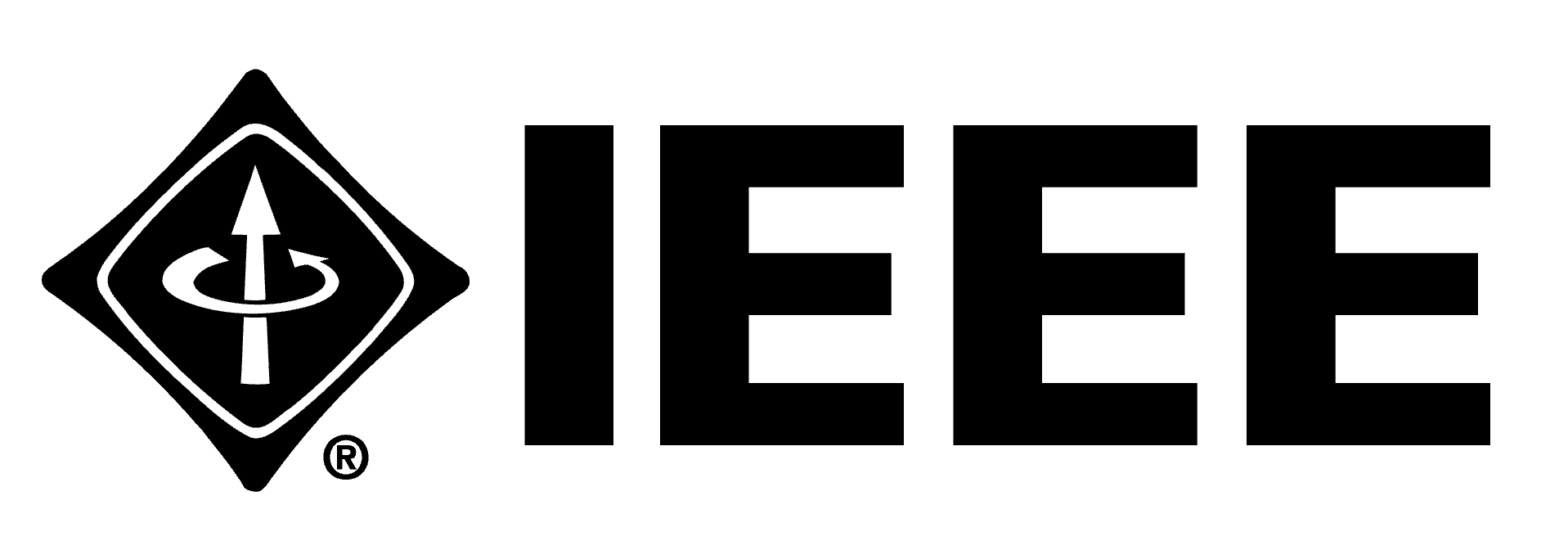
[…] addition to student data privacy concerns, video conferencing tools can pose unique privacy challenges. For example, the video conferencing platform Zoom, which became […]